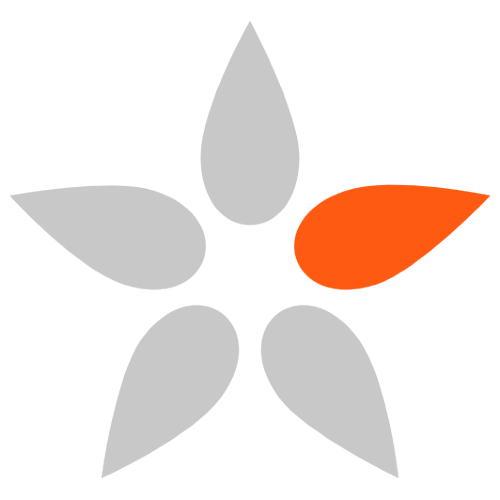asBlendColor¶
A node that allows the user to blend an input color with a second input color according to preset modes, similar to what is commonly found in image editing applications.
Parameters¶
Color Parameters¶
- Source Color
- The input RGB color.
- Source
- The input color weight.
- Blend Color
- The second input color.
- Blend Weight
- The second input color weight.
- Blend Mode
The blend mode [1] to use for the respective colors. Users of applications such as GIMP or Adobe® Photoshop® should be familiar with these blend operations. They can take the following values
- Darken
- Multiply
- Color Burn
- Linear Burn
- Lighten
- Screen
- Color Dodge
- Linear Dodge
- Overlay
- Soft Light
- Hard Light
- Vivid Light
- Linear Light
- Pin Light
- Difference
- Exclusion
- Subtract
- Divide
- Hue
- Saturation
- Color
- Luminosity
See also
Merging and Transformation of Raster Images for Cartoon Animation [Wallace:1981:MTR:965161.806813].
- Clamp Output
- Checking this checkbox will clamp the output to the [0,1] range.
Outputs¶
- Output Color
- The blended color result.
Footnotes
| [1] | See this page on blend modes for more information. |
References
| [Wal81] | Bruce A. Wallace. Merging and transformation of raster images for cartoon animation. SIGGRAPH Comput. Graph., 15(3):253–262, August 1981. URL: http://doi.acm.org/10.1145/965161.806813, doi:10.1145/965161.806813. |